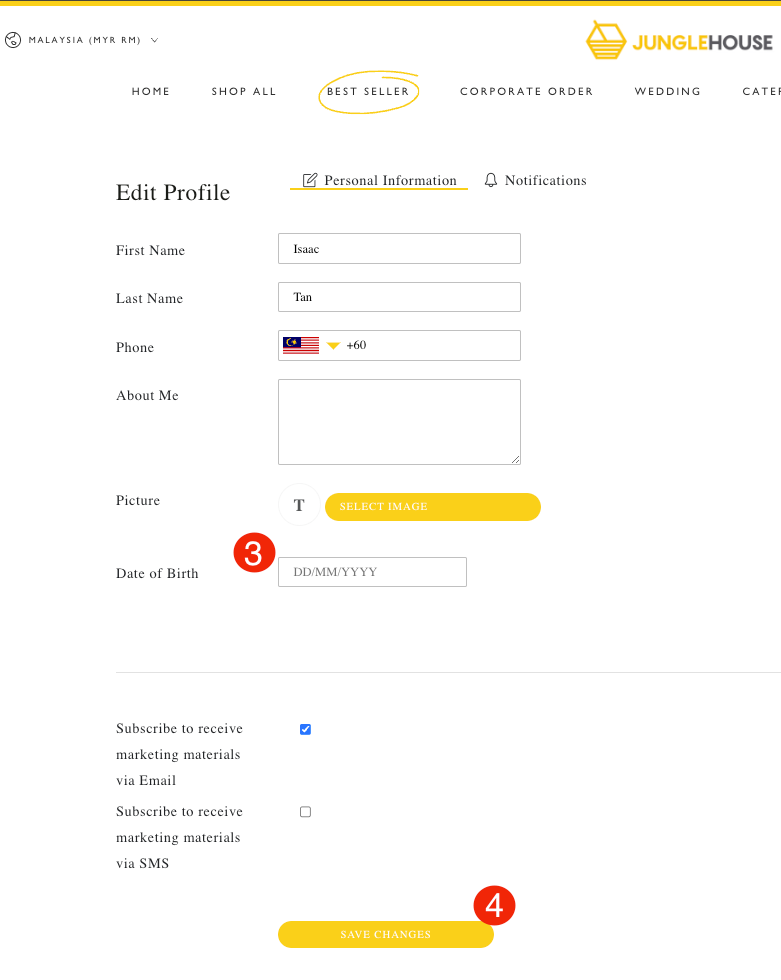Steps To Update Birthday
Mobile Version
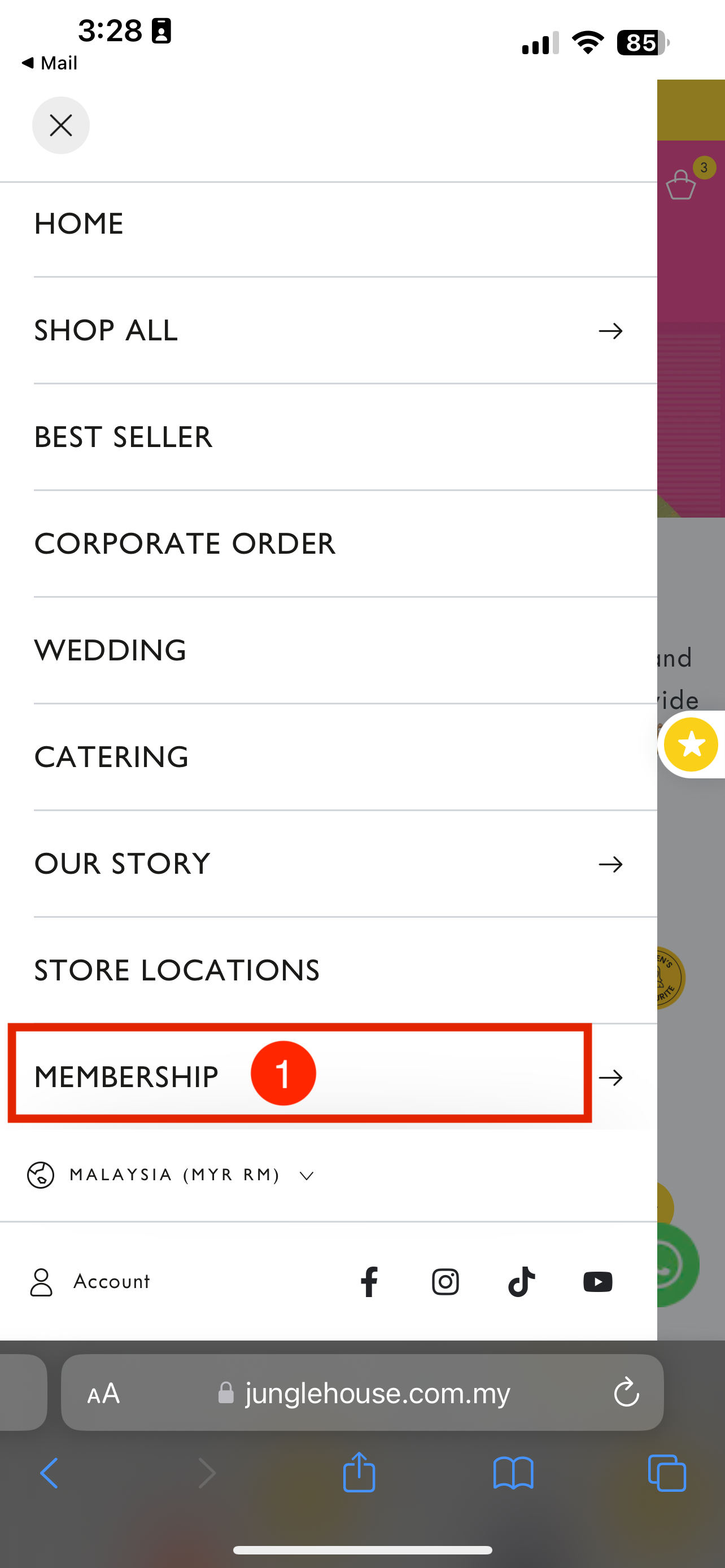
1. Click the side bar "Membership" tab
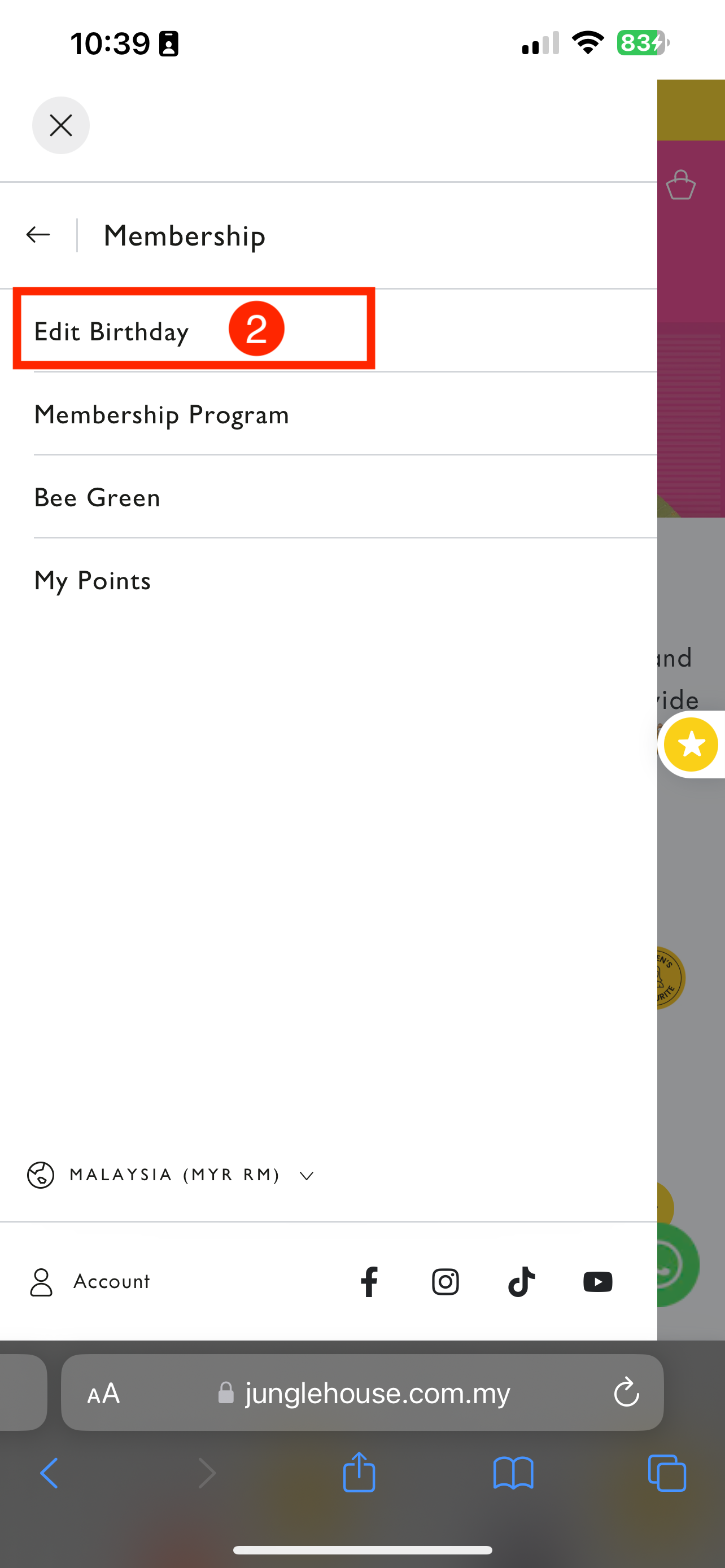
2. Then select "Edit Birthday"
*This action require login to be able to perform.
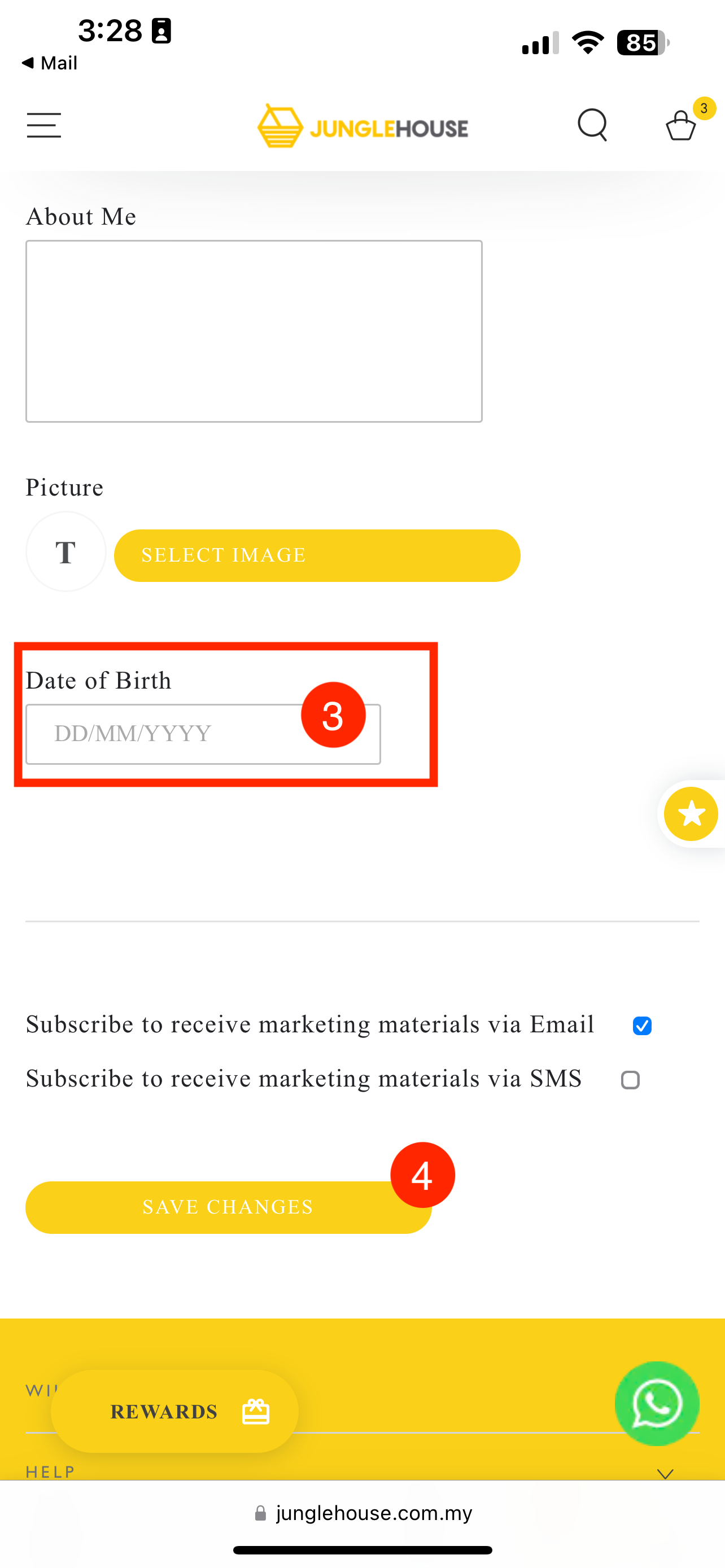
3 . Select the date picker and key in your birthday.
4. Then click "Save Changes"
Computer Version
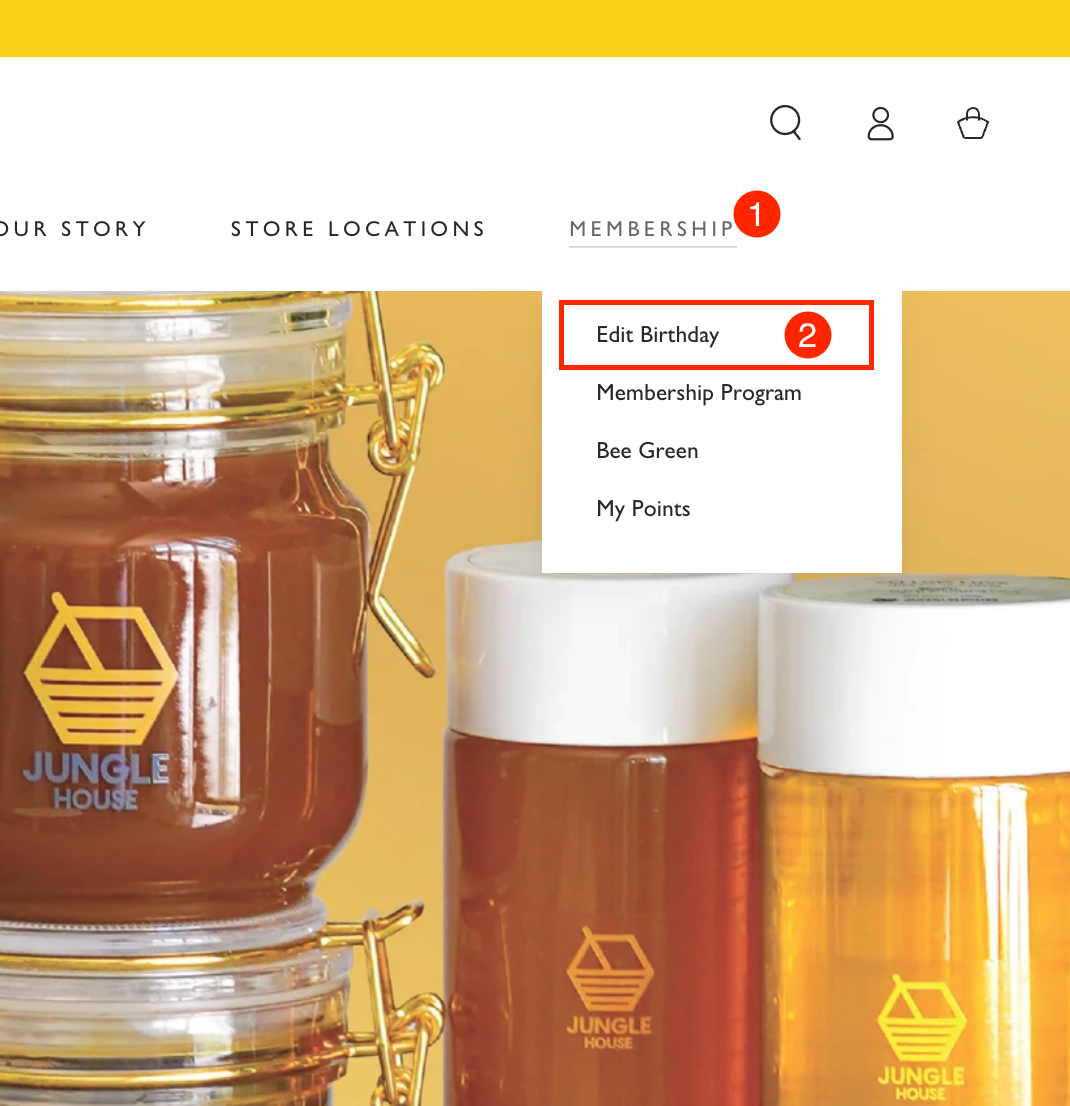
1. Hover / click the membership tab.
2. Under dropdown, select "Edit Birthday"
*This action require login to be able to perform.